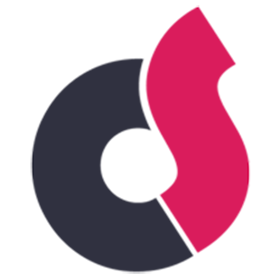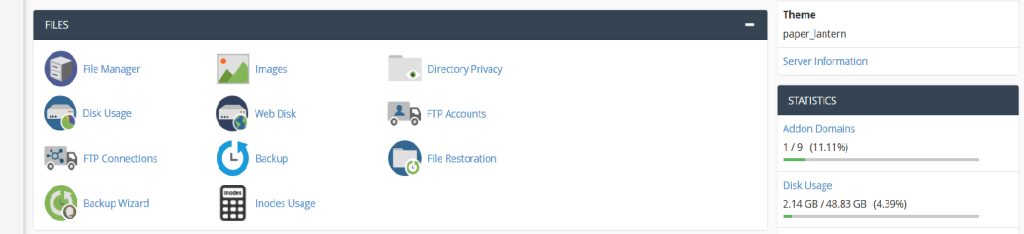How much security is in cPanel?
cPanel is generally considered to be a secure platform for managing a website, but it\’s important to note that the security of your website also depends on the security measures that you implement on your server, such as firewalls and intrusion detection systems, as well as on the security of the scripts and applications that you use on your website.
cPanel has its own security team that continuously monitor and improve the security of the software by providing regular security updates and patches to fix any vulnerabilities that may be discovered. It also has several built-in security features such as password protection, SSL certificates, and IP blocking that can be used to secure your website and server.
However, it\’s important to keep in mind that no software is completely immune to security threats, and it\’s always a good practice to stay vigilant and take appropriate measures to secure your server and website. This includes keeping the software and scripts up to date, using strong and unique passwords, enabling two-factor authentication, and monitoring logs regularly.
8 important steps to increase cPanel security
Here are a few ways to enhance the security of your cPanel:
- Keep cPanel and all the software and scripts that you use on your website up to date. This will ensure that you have the latest security patches and features.
- Use strong and unique passwords for your cPanel account, as well as for all email accounts and databases that you create through cPanel.
- Enable two-factor authentication (2FA) for your cPanel account. This will add an extra layer of security to your account by requiring a code sent to your phone or email in addition to your password.
- Use a firewall to protect your website from unauthorized access. cPanel has built-in firewall options that you can configure, or you can use a third-party firewall service.
- Use SSL/TLS certificates to encrypt data transmitted between the server and the browser. cPanel allows you to easily install SSL certificates on your website.
- Limit the number of users who have access to your cPanel. Only give access to people who need it and make sure to remove access for those who no longer require it.
- Regularly monitor your website logs and cPanel access logs to detect any suspicious activity.
- Use IP blocking to restrict access to your cPanel to specific IP addresses. This can prevent unauthorized access to your cPanel from outside your network.
By following these best practices, you can help ensure that your cPanel is secure and protected against potential threats.